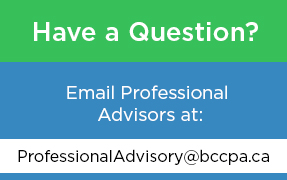Below are some tips from CRA on how to make the changes for different areas.
For EFILE Registration
- Efilers simply have to call the desk responsible for their EFILE account and the desk will make the necessary changes to the EFILE account information. A new EFILE number will not be necessary in these cases.
For Represent a Client (RAC) Users
- Individuals— simply update their RepID information via the RAC review and update menu for their RepID.
- A business using an operating name—that operating name can be changed at any time via the My Business Account portal. Once changed in the My Business Account, it can easily be updated in RAC via the review and update menus for the BN.
For Business Number registration
- Depending on the type of entity (corporation, partnership, or sole proprietor), there are specific steps that a business must take in order to update its legal name.
Corporations
- The corporation must first inform the incorporating authority of their legal name change.
- The incorporating authority will then provide the new legal name to the CRA and its records will be updated.
Entities other than Corporations (e.g., partnership or sole proprietor)
- The owner, or an authorized person of the business, can call the CRA Business Enquiries line at 1-800-959-5525 for English, and 1-800-959-7775 for French to update their legal name; or
- The owner, or an authorized person of the business, can submit a written request to their CRA Tax Centre of record. All Tax Centre addresses can be found at this link.
Note: Federal, provincial and/or municipal laws applicable to the naming rights of unincorporated business names should be considered.
Authorized Representative for Other Businesses
If you are an authorized representative for another business and have changed your legal name, the new legal representative name will need to be updated on your client’s Business Number account. This can be completed as follows:
- If you are currently authorized for online access to your client’s business account, the legal name change provided to the CRA will automatically update the CRA system and no further action is required.
- If you are not currently authorized for online access to your client’s business account, then the name change you made will not automatically be updated in the CRA system. A request will need to be submitted to the CRA for an update of your new legal business name as an authorized representative for your client. This update can be completed by calling the Business Enquiries line at the numbers provided above, or by submitting a written request to your Tax Centre of record.
Rate this Entry
Current rating: 10 yes votes, 1 no votes